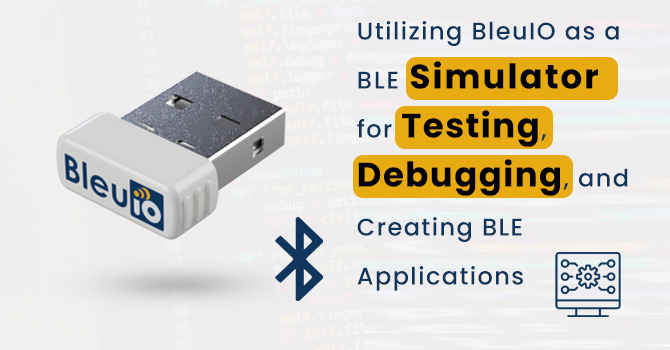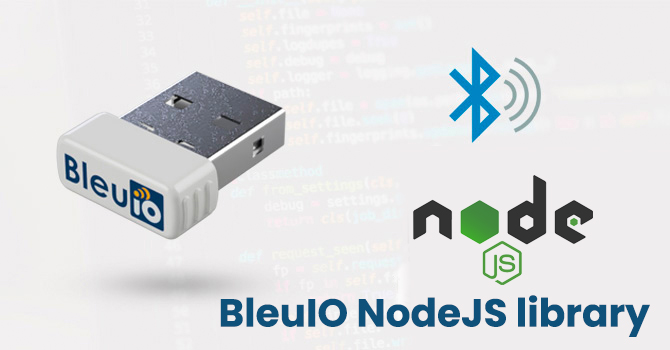In the realm of Bluetooth Low Energy (BLE) development, having a reliable tool for testing, debugging, and creating BLE applications is crucial. BLE simulators serve as virtual environments that mimic real-world BLE devices, enabling developers to streamline the development process. BleuIO, a Bluetooth Low Energy USB dongle, offers a versatile and user-friendly solution for harnessing the power of BLE simulation. In this article, we will explore the significance of BLE simulators, discuss why they are needed, and delve into the various ways BleuIO can assist developers in building robust BLE applications.
Why Do We Need a BLE Simulator?
Testing and debugging BLE applications can be a complex and time-consuming process. Deploying real BLE devices for every development iteration is not only impractical but also resource-intensive. BLE simulators provide an efficient way to replicate various scenarios, allowing developers to validate their applications without relying on physical hardware. By emulating multiple BLE devices and their interactions, developers can thoroughly assess the reliability, compatibility, and functionality of their applications in a controlled environment. This not only reduces costs but also accelerates the development cycle.
How BleuIO Can Be Helpful
BleuIO offers a range of features and functionalities that make it an invaluable tool for BLE application development:
- BLE Simulation Capabilities: BleuIO acts as a powerful BLE simulator, allowing developers to create and control multiple virtual BLE devices within a single environment. This flexibility enables comprehensive testing of various use cases, such as connecting to multiple peripherals, exploring different communication scenarios, and validating application behavior under different signal strengths and environmental conditions.
- User-Friendly : BleuIO helps to simplify the process of setting up and managing simulated BLE devices. Developers can easily configure device attributes, services, characteristics, and descriptors, all through AT commands. These commands provide developers with a means to interact with the device programmatically. This ease of use significantly reduces the learning curve and enhances productivity.
- Real-Time Data Monitoring: With BleuIO, developers can monitor real-time data exchanged between virtual BLE devices and their applications. This feature is particularly useful for debugging purposes, as it allows developers to inspect data packets, analyze communication output, and identify potential issues or inconsistencies. By closely monitoring data flow, developers can refine their applications for optimal performance.
- Cross-Platform Compatibility: BleuIO supports various operating systems, making it compatible with a wide range of development environments. Whether you are working on Windows, macOS, or Linux, BleuIO seamlessly integrates into your preferred development workflow, ensuring versatility and accessibility.
Basic Functions of BleuIO
BleuIO offers several fundamental functions that aid in BLE application development:
Device Configuration: Developers can easily configure the properties and behavior of virtual BLE devices using BleuIO. This includes setting device names, MAC addresses, advertising intervals, supported services, and characteristics. This flexibility enables developers to simulate diverse scenarios and test application behavior under different configurations.
Advertising and Scanning BleuIO enables the simulation of advertising and scanning functionalities, allowing developers to emulate device discovery and connection processes. This feature is crucial for testing application behavior when interacting with various devices and ensuring seamless connectivity.
GATT Server and Client: BleuIO supports both GATT server and client roles, enabling developers to simulate and test both peripheral and central devices. This versatility allows for comprehensive testing of the application’s functionality in different roles and scenarios.
BleuIO can be served as a powerful BLE simulator that streamlines the testing, debugging, and creation of Bluetooth Low Energy applications. By providing an intuitive AT commands, comprehensive simulation capabilities, real-time data monitoring, and cross-platform compatibility, BleuIO empowers developers to build robust and reliable BLE applications efficiently. With its flexibility and ease of use, BleuIO significantly reduces development time, accelerates the testing process, and enhances the overall quality of Bluetooth Low Energy applications.