BleuIO Python library now supports firmware v2.1.3
February 21, 2022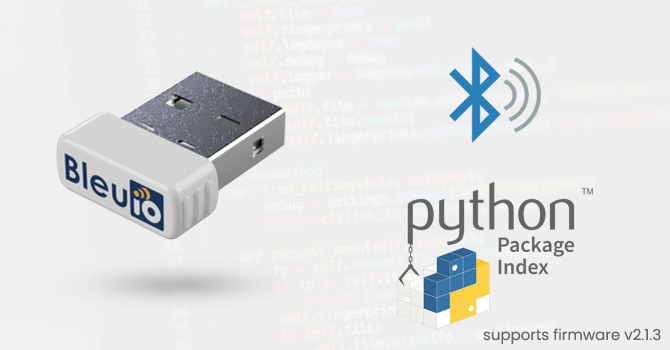
BleuIO Python library is updated and supports firmware version 2.1.3
Now you can easily access all the BleuIO AT commands using this library.
List of AT commands are available at https://www.bleuio.com/getting_started/docs/commands/
and how to access these AT commands using python library can be found at
https://pypi.org/project/bleuio/
Before starting to install our library, make sure you have the latest python installed on your system.
If you have never installed a library from PyPI, you must install the pip tool enabling you to download and install a PyPI package. There are several methods that are described on this page.
Now Install the library by running
pip install bleuio
Easy, right? pip automatically downloads and installs the most recent library on your system in the correct directory. To check that the installation went well, you can launch a Python interpreter and run the following lines:
from bleuio_lib.bleuio_funcs import BleuIo
my_dongle = BleuIo()
my_dongle.start_daemon()
print(my_dongle.ati())
Good luck on creating amazing Bluetooth Low Energy application using BleuIO

