Understanding BLE Extended Advertising: Why We Need It and How BleuIO Pro Supports It
May 9, 2025
Bluetooth Low Energy (BLE) has become the backbone of modern wireless devices, powering everything from fitness trackers and smart home devices to environmental sensors and industrial monitors. One of the most important enhancements to BLE came with the introduction of Bluetooth 5.0: extended advertising. While legacy BLE advertising served many applications well, it had limitations that became apparent as developers tried to broadcast richer and larger amounts of data. With extended advertising, BLE has unlocked a new level of flexibility and power.
In this blog, we will explore what BLE extended advertising is, why it is important, how it differs from legacy advertising, and what types of use cases it enables. We will then show how the BleuIO Pro USB dongle supports extended advertising, and we will walk through two real-world experiments: first, using a Google Pixel 7 to advertise extended packets and scanning them with BleuIO Pro, and second, using BleuIO Pro itself to advertise extended packets. This hands-on approach will help illustrate how extended advertising works in practice.
What Is BLE Extended Advertising?
BLE devices advertise their presence and capabilities through short packets called advertising packets. Prior to Bluetooth 5.0, these packets were limited to a maximum of 31 bytes and were transmitted over three primary advertising channels (37, 38, and 39). While this was adequate for broadcasting a device name, some flags, and perhaps a small amount of service or manufacturer data, it quickly became insufficient for more advanced use cases.
Bluetooth 5.0 introduced extended advertising, it increases the maximum data payload from 31 bytes to up to 255 bytes in a single extended packet, and with chained packets, it can go up to approximately 1650 bytes. This innovation allows devices to broadcast richer datasets without needing to establish a BLE connection, saving power and improving efficiency.
Why Do We Need Extended Advertising?
As BLE has matured, the demand for more capable broadcasting has increased. Environmental sensors often need to transmit multiple data points, such as temperature, humidity, CO2 levels, and battery status. Asset trackers may need to include an identifier, timestamp, status code, and other metadata. Legacy BLE advertising simply cannot fit this level of information into its small packet size.
Extended advertising solves this problem by allowing significantly larger payloads, making BLE suitable for use cases where connectionless communication is preferred. It also helps reduce interference on the crowded 2.4 GHz band by moving much of the advertising traffic to secondary channels. Overall, extended advertising expands the potential of BLE in both consumer and industrial applications.
What Is the Difference Between Legacy and Extended Advertising?
Legacy BLE advertising uses 31-byte packets on the three primary advertising channels. It is supported on almost all BLE devices, making it extremely compatible but also quite limited. Extended advertising, on the other hand, allows devices to broadcast on secondary channels and increases the maximum payload size to 255 bytes per packet, or even over 1600 bytes when chaining is used. Extended advertising is only available on devices with Bluetooth 5.0 or later.
Where legacy advertising only offers basic modes like connectable, scannable, and non-connectable, extended advertising introduces advanced modes, including periodic advertising. This flexibility allows developers to optimize their broadcasts for speed, range, or robustness.
Real-World Use Cases
Extended advertising opens the door to many exciting applications. Smart environmental sensors can broadcast detailed data snapshots without requiring a connection, reducing power consumption and simplifying deployments. Asset tracking devices can send rich identifiers and telemetry data. Smart lighting systems can broadcast control profiles or diagnostics. Even firmware updates or broadcast-based messaging become more practical with extended advertising. These capabilities make extended advertising a game changer for IoT, industrial monitoring, logistics, and smart city deployments.
How We Used the Pixel 7 to Advertise Extended Packets
To explore extended advertising in practice, we started with a Google Pixel 7 smartphone running Android 13, using the nRF Connect app to configure and broadcast extended advertising packets. Inside the app, we created a new advertiser and carefully adjusted the settings. We enabled Extended Advertising and disabled Legacy Advertising to ensure we stayed in BLE 5.0 mode. We set the advertising properties to connectable and scannable and prepared a payload that combined a Complete Local Name along with several Manufacturer Specific Data blocks.
Our goal was to simulate realistic sensor readings, so we included data blocks such as Temp:24.5, Hum:55.6, PM2.5:15.2, and CO2:440, along with several test tags for demonstration purposes.
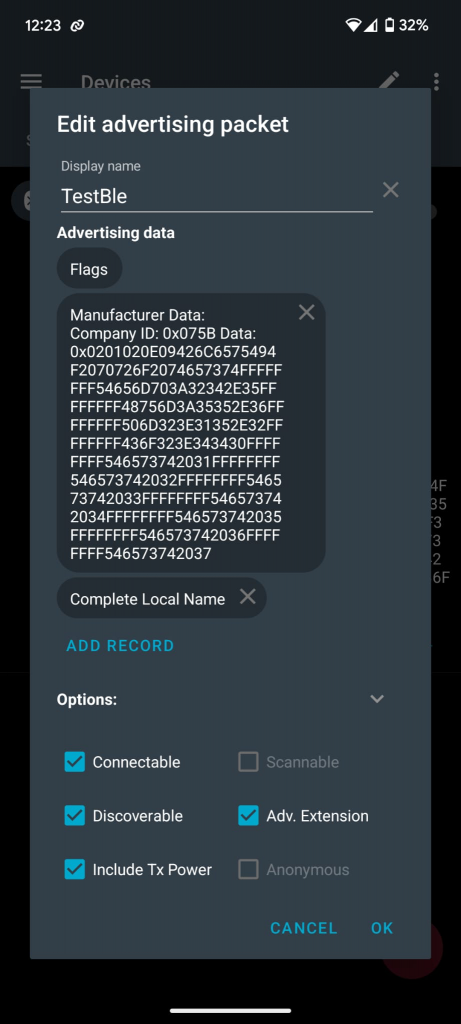
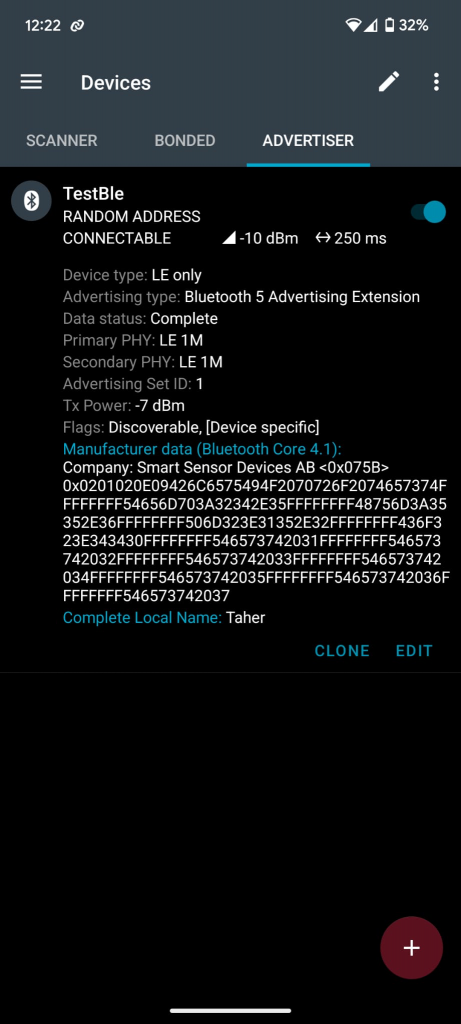
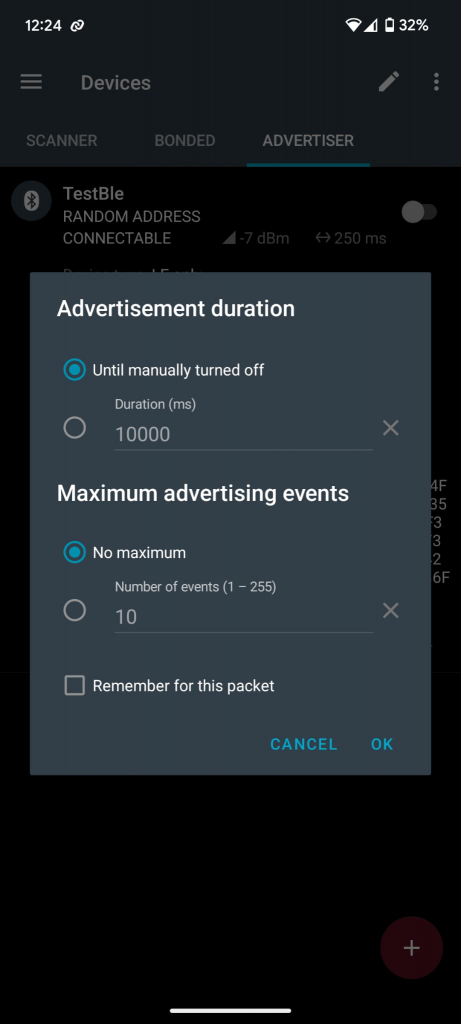
When we scanned this advertising payload using BleuIO Pro, we observed a total payload length of approximately 141 bytes, which is well above the 31-byte limit of legacy BLE advertising and only possible thanks to Bluetooth 5.0 extended advertising.
Before scanning with the BleuIO Pro dongle, we had to enable extended scan results. This was done using the ATES command:
ATES=1
This toggle turns on extended scanning, which is off by default. Once enabled, we scanned for the Pixel 7’s MAC address using:
AT+SCANTARGET=[1]MAC_ADDRESS=4
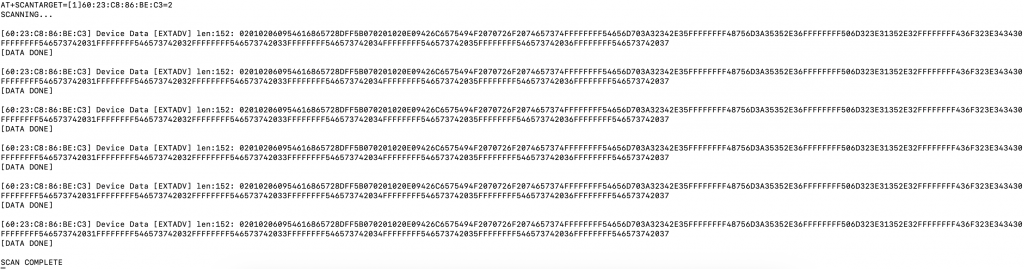
We were then able to see the full advertised data on the BleuIO Pro side, confirming that the Pixel 7 was successfully broadcasting extended advertising packets.
How We Used BleuIO Pro to Advertise Extended Packets
Next, we set out to test BLE extended advertising in the other direction: advertising from the BleuIO Pro dongle itself.
We began by configuring the advertising parameters with the following command:
AT+ADVEXTPARAM=0=1=0=160=320=7=0=0=0=1=0=1=0=0
Here’s what these parameters mean:
- HANDLE: 0 — the advertising handle we are configuring.
- mode: 1 — general discovery mode.
- properties: 0 — non-connectable and non-scannable, which allows maximum payload.
- primary_intv_min / max: 160 / 320 — the minimum and maximum advertising interval.
- primary_channel_map: 7 — enabling all three primary advertising channels.
- local_addr_type: 0 — using a public address.
- filt_policy: 0 — no filtering policy.
- tx_power: 0 — default transmit power.
- primary_phy / secondary_phy: 1 — using the 1M PHY on both primary and secondary channels.
- secondary_max_event_skip: 0 — no event skipping.
- sid: 0 — advertising set identifier.
- scan_req_notif_enable: 0 — scan request notifications disabled.
- peer_address: public, 00:00:00:00:00:00 — no directed address.
Once configured, we set the advertising payload and started advertising using this command:
AT+ADVEXTSTART=0=16094469616c6f672041445620657874656e73696f6e7316ff4469616c6f672041445620657874656e73696f6e73=-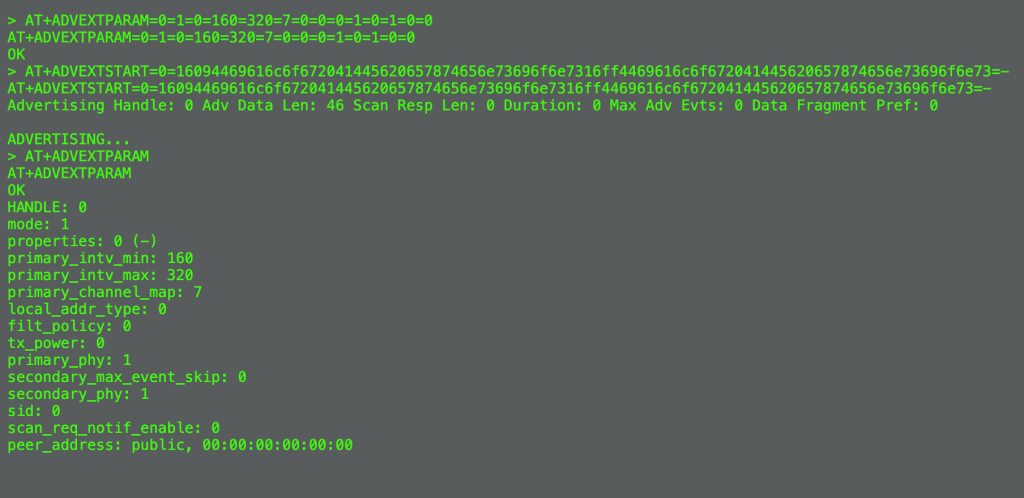
This payload contained a Complete Local Name block and repeated Manufacturer Specific Data blocks, again simulating sensor readings and test data. When we scanned this advertising from the Pixel 7 using nRF Connect, we were able to see the full payload, confirming that BleuIO Pro was successfully broadcasting extended packets.
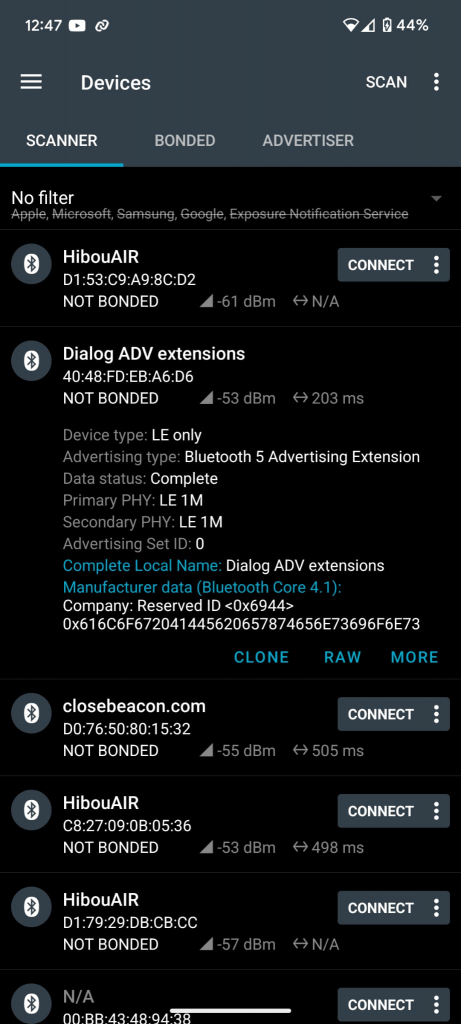
Final Thoughts
BLE extended advertising represents a major advancement for Bluetooth Low Energy technology. By lifting the 31-byte payload limit and moving traffic onto secondary channels, it enables a wide range of applications that were previously impractical or impossible.
Through our experiments using the Pixel 7 and BleuIO Pro, we were able to demonstrate both advertising and scanning of extended packets, providing a solid foundation for developers and enthusiasts interested in exploring this powerful feature. Whether you are working on smart sensors, asset trackers, or industrial devices, understanding extended advertising will allow you to push the boundaries of what BLE can achieve.
We look forward to seeing how you apply this technology in your own projects. If you have screenshots, data examples, or need help integrating extended advertising into your applications, feel free to reach out — we’d be happy to collaborate or offer advice.

