Understanding BLE Advertising and How BleuIO Makes It Easy
May 15, 2025
Bluetooth Low Energy (BLE) has become the backbone of modern wireless communication for low-power IoT devices. One of its core features — advertising — allows BLE devices to broadcast information without the need for pairing or a connection. From contact tracing to proximity marketing and sensor broadcasting, BLE advertising powers many real-world applications.
What Is BLE Advertising?
BLE advertising is a mechanism where a device sends out small packets of data at regular intervals to announce its presence. These packets are picked up by nearby BLE-capable central devices (e.g., smartphones, gateways, computers).
A typical BLE advertisement packet contains:
- Flags: Indicating capabilities like discoverability
- Local Name: Device name (optional)
- Service UUIDs: Describing the services the device supports
- Manufacturer Specific Data: Custom payload defined by the manufacturer
- Other fields: e.g., TX Power, service data, etc.
The total payload size is limited to 31 bytes, which includes all AD (advertising data) fields. Crafting this data properly is crucial to avoid errors and ensure compatibility with BLE scanners.
BLE Advertising with BleuIO and AT Commands
Traditionally, crafting BLE advertising packets required working with complex SDKs or embedded C libraries. But with BleuIO, things are much simpler — thanks to its powerful AT command set.
Here are two useful AT commands for advertising:
AT+ADVDATA=sets the advertising payload using a colon-separated hex formatAT+ADVSTARTstarts broadcasting the advertising packet
Example:
AT+ADVDATA=07:FF:5B:07:01:02:03:04
AT+ADVSTART
This advertises a Manufacturer Specific Data block:
07: Total length of this AD fieldFF: Type = Manufacturer Specific5B07: Manufacturer ID (Smart Sensor Devices)01020304: Custom payload
Using this simple format, you can test different advertising payloads, simulate sensor broadcasts, or even debug BLE scanning applications.
A Web Tool for BLE Advertising
To make things even easier, we’ve created a web-based BLE advertising builder that works right inside your browser.
Try it here:
https://smart-sensor-devices-ab.github.io/ble_advertising_payload/
What It Can Do:
- Lets you connect to your BleuIO dongle directly from the browser
- Offers two modes:
- Builder Mode: Enter data by field — length, type, manufacturer ID, and custom payload
- Raw Mode: Paste a full, colon-separated advertising packet directly
- Automatically sends
AT+ADVDATAandAT+ADVSTARTcommands - Displays real-time feedback from BleuIO (e.g.,
OK,INVALID PARAMETER) - Includes built-in validation so you don’t exceed the 31-byte BLE limit
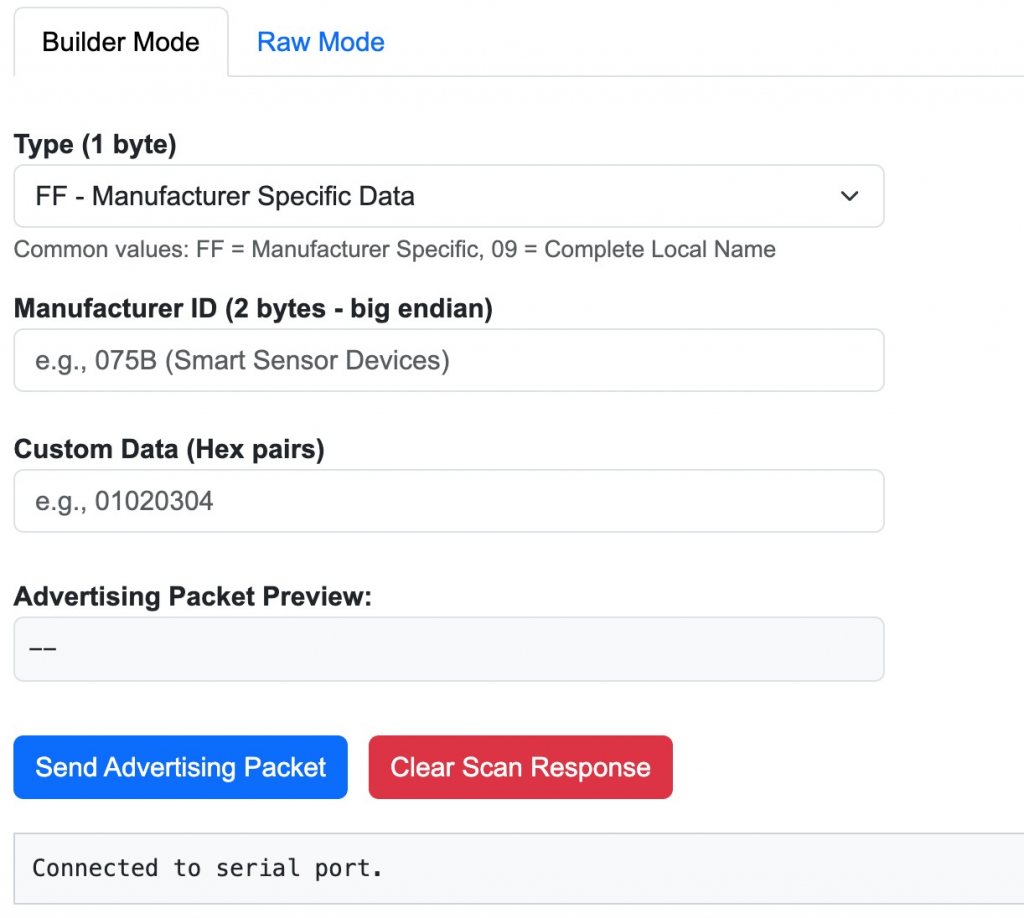
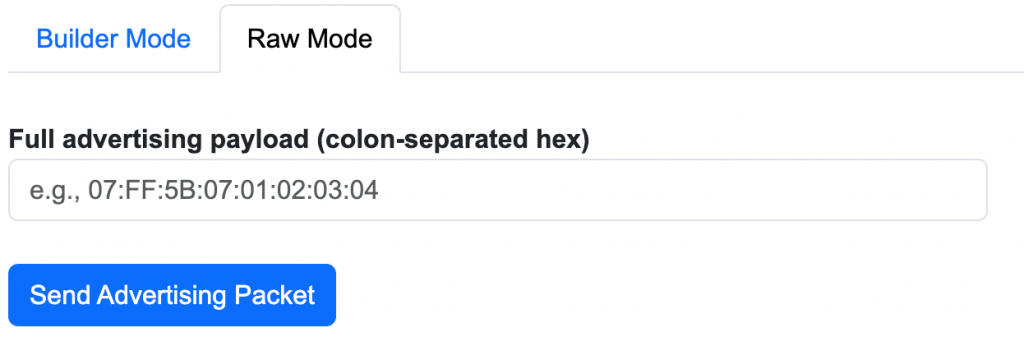
Use Cases
Whether you’re a developer, educator, or BLE hobbyist, this tool is perfect for:
- ✅ Rapid testing of advertising formats
- ✅ Simulating BLE sensor outputs (like HibouAir)
- ✅ Learning how BLE advertising packets are structured
- ✅ Teaching BLE fundamentals without needing mobile apps or complex tools
BLE advertising is a critical piece of the Bluetooth ecosystem, and mastering it opens up a world of possibilities. With BleuIO’s simple AT interface and our new browser-based payload builder, creating, testing, and learning BLE advertising has never been easier.
So plug in your BleuIO dongle, open the tool in your browser, and start crafting BLE packets — one byte at a time.

